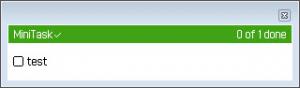MiniTask
1.6.2
Size: 830 KB
Downloads: 3922
Platform: Windows (All Versions)
Most people have to complete at least a couple of daily tasks on a regular basis and it's important for them to be organized, so that they don't miss out a specific task or event. In this situation, one can use a pen and paper or a notebook, but this solution is not efficient on the long run, as it's really difficult to find specific tasks fast in a crowded notebook.
A much better idea for keeping yourself organized is to install MiniTask. As its name suggests, this Windows application offers a simple way to organize and manage your daily tasks and can also help you check the ones which are already completed. After installing and launching the software, the user will be presented with a small and intuitive interface, in which he can easily add new tasks. For this, he will just need to right click anywhere on the interface and choose the option "Add new task". For making it easier to separate certain tasks for others, the user can add a separator between them and can arrange tasks before and after the separator using drag and drop.
In order to mark a task as complete, one will only need to click on the check-box next to the desired task. Optionally, the user can configure the application to automatically hide a completed task. What's more, one can enable MiniTask to automatically start together with Windows and can also choose the folder where the task data file is stored. By creating a backup copy of this file, you are able to import all your tasks back into the application in case you need to re-install it.
Pros
It allows you to easily add tasks to the program, by right clicking on the interface and choosing the add task option. Besides that, you can add separators between tasks. Furthermore, you can configure the program to automatically hide completed tasks.
Cons
The interface and functionality may seem a bit too simple for some users. Using MiniTask you can easily add, organize and manage all your daily tasks in one intuitive interface.
MiniTask
1.6.2
Download
MiniTask Awards

MiniTask Editor’s Review Rating
MiniTask has been reviewed by Jerome Johnston on 30 May 2013. Based on the user interface, features and complexity, Findmysoft has rated MiniTask 4 out of 5 stars, naming it Excellent